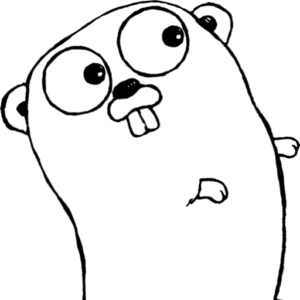When you begin writing a simple program in Golang, the first step is setting up your development environment and installing the Go compiler. Once you’ve got that in place, you’ll create a new file, typically named main.go, and start by writing some basic Go code. Understanding Go’s syntax and structure is vital, as it lets you define functions, declare variables, and handle basic control flows. Before you run your program using the go run main.go command, there are a few essential elements to grasp that will make your coding experience smoother and more efficient.
Setting Up Go Environment
A quick recap on setting up Go environment, begin by confirming your system meets the basic system requirements for Go. Typically, Go runs on most operating systems, including Windows, macOS, and Linux, but you’ll want to check for any specific requirements for your machine.
Next, you’ll need to set up environment variables. These variables tell your system where to find Go and where your Go code should be stored. The two main environment variables you’ll need are GOROOT and GOPATH. GOROOT points to the directory where Go is installed, while GOPATH sets the location of your workspace, where your Go projects and dependencies will reside.
To set these variables, you can use your operating system’s method for configuring environment variables. On Windows, this usually involves accessing the System Properties and adding new variables. On macOS and Linux, you can add export commands to your shell profile, like .bashrc or .zshrc.
See more instruction here – https://golangtutorial.com/create-the-gopath-environment-variable-in-windows/ or here https://golangtutorial.com/create-the-gopath-environment-variable-in-macos-and-other-unix-systems/
Installing Go Compiler
To start with installing the Go compiler, you’ll need to download the installer from the official Go website. Follow the on-screen instructions to complete the installation process on your system.
Once installed, confirm the success by opening a terminal and typing go version to verify it displays the correct Go version number.
Download and Install Go
First, head over to the official Go website to download the latest version of the Go compiler. This is essential for writing and running Go programs. You’ll find detailed instructions for various operating systems like Windows, macOS, and Linux.
Follow these steps to guarantee a smooth installation:
- Choose the right package: Select the appropriate installer for your operating system.
- Run the installer: Open the downloaded file and follow the on-screen instructions.
- Set environment variables: Add Go’s bin directory to your system’s PATH.
- Verify the installation location: Make sure Go is installed in the correct directory.
- Restart your terminal: This guarantees all changes take effect.
For those seeking mastery, alternative installations like using package managers (e.g., Homebrew for macOS or apt-get for Linux) can streamline the process.
Here are some installation tips to take into account: confirm you have administrative privileges before starting, double-check the download source to avoid corrupted files, and always refer to the official documentation for the latest details.
Verify Installation Success
Now that you’ve installed Go, it’s crucial to verify that the installation was successful. To do this, you’ll need to check your path settings and environment variables.
First, open your terminal or command prompt. Type go version and press Enter. If Go is installed correctly, you should see the version of Go that you installed displayed, such as go version go1.17.1 or similar. This confirms that the Go compiler is accessible from your command line.
Next, you need to make sure that the Go binaries are correctly included in your system’s path settings. Type go env and press Enter. This command will display a list of environment variables used by Go. Look for the GOPATH and GOROOT variables. GOPATH is where your Go workspace is located, and GOROOT is where Go is installed. These variables should point to the correct directories on your system.
If everything looks correct, try creating a simple Go file and running it.
Create a file named main.go with the following content:
package main
import 'fmt'
func main() {
fmt.Println('Hello, **World!'**)
}Save the file, and in your terminal, navigate to its directory and run go run main.go. If you see ‘Hello, World!’ printed, your installation is successful.
Writing Your First Program
Let’s dive right in and create your first Golang program to get you up and running. Open your text editor and create a new file named main.go. This file will house your initial Go code. Start by adding the following code:
package main
import (
'fmt'
'os'
'strings'
)
func main() {
// Command line arguments
args := os.Args[1:]
// String manipulation
welcomeMessage := 'Hello, ' + strings.Join(args, ' ')
fmt.Println(welcomeMessage)
}or
Detailed example 2.
Remember Go projects should be placed within your GOPATH. Let’s create a directory for our project:
mkdir -p $GOPATH/src/simpleprogram
cd $GOPATH/src/simpleprogram
Create the Main File
Create a file named main.go in the simpleprogram directory:
touch main.go
Writing the Code
Open main.go in your preferred text editor and start coding. Here’s a simple program that reads an integer input from the user, doubles it, and prints the result.
package main
import (
"fmt"
)
func main() {
var number int
fmt.Println("Enter an integer:")
// Reading input from the user
_, err := fmt.Scanf("%d", &number)
if err != nil {
fmt.Println("Error reading input:", err)
return
}
// Doubling the number
result := number * 2
// Printing the result
fmt.Printf("The double of %d is %d\n", number, result)
}
Compiling and Running Your Program
To compile and run your Go program, follow these steps:
- Open a terminal and navigate to your project directory:
cd $GOPATH/src/simpleprogram
Compile the program:
go buildRun the executable:
On Unix-like systems:
./simpleprogram
On Windows:
cmd
simpleprogram.exeIf everything is set up correctly, the program will prompt you to enter an integer. After entering a number, it will print out the doubled value.
Understanding the Code
Let’s break down the components of the program:
- Package Declaration: The `package main` declaration tells the Go compiler that this is the main package, which contains the entry point of the program.
package mainImporting Packages:
The `import` statement is used to include the code from other packages. Here, we import the `fmt` package, which provides functionalities for formatted I/O.
go
import (
"fmt"
)
Main Function:
Every Go program must have a `main` function. It serves as the entry point for program execution.
go
func main() {
}- Variable Declaration: This line declares a variable `number` of type `int`
go
var number int
Reading Input: This line reads an integer from standard input and stores it in the `number` variable. The `_` is used to ignore the first return value (number of items successfully scanned), and `err` captures any error that might occur during the input operation.
go
_, err := fmt.Scanf("%d", &number)
Error Handling: If an error occurs while reading the input, this section will print an error message and exit the program.
go
if err != nil {
fmt.Println("Error reading input:", err)
return
}Calculations: This line calculates the double of the input number and stores it in the `result` variable.
go
result := number * 2Printing Output:
go
fmt.Printf("The double of %d is %d\n", number, result)This program does several essential tasks:
- Imports necessary packages (
fmt,os,strings). - Retrieves command line arguments using
os.Args. - Excludes the first argument (the program name).
- Joins the arguments into a single string with spaces between them.
- Prints a welcome message.
To run this program, go to your terminal and navigate to the directory containing main.go. Use the following command:
go run main.go Your Name HereReplace ‘Your Name Here’ with any name you’d like. The output will be a customized welcome message.
Understanding Go Syntax
To understand Go syntax, you’ll start with basic data types such as integers, floats, and strings, which are fundamental for storing and manipulating data.
Next, you’ll explore control flow statements like if-else conditions and loops, which help direct the execution of your program based on certain conditions.
Basic Go Data Types
Why is understanding Go’s basic data types essential for writing efficient and effective programs? Grasping these fundamentals helps you manage memory better, perform type conversions accurately, and avoid common pitfalls in pointer arithmetic. Knowing how to use Go’s data types enables you to write code that’s not only correct but also optimized for performance.
Here’s a quick overview of Go’s primary data types:
- Integers: Represent whole numbers. They come in various sizes like
int,int8,int16,int32, andint64. - Floats: Handle decimal numbers with types like
float32andfloat64. - Booleans: Store truth values,
trueorfalse, using thebooltype. - Strings: Represent sequences of characters. They’re immutable, meaning once created, they can’t be changed.
- Pointers: Store memory addresses. Understanding pointers is vital for efficient memory management and advanced operations.
Mastery of these types isn’t merely academic; it’s practical. For instance, improper type conversions can lead to bugs that are hard to trace. Similarly, misunderstanding pointer arithmetic can result in memory leaks or corruption.
Control Flow Statements
Understanding control flow statements in Go is essential for directing the execution path of your programs efficiently. Go provides powerful tools to manage this through conditional statements and loop constructs, ensuring your code runs logically and effectively.
Conditional statements in Go, such as if, else if, and else, help you execute different blocks of code based on specific conditions. For instance, you might use an if statement to check if a variable meets a certain criterion before performing an action. This allows your program to make decisions and respond dynamically to varying inputs and scenarios.
Loop constructs, on the other hand, let you execute a block of code multiple times. The for loop is the most commonly used loop in Go. It’s versatile and can be used for iterating over arrays, slices, maps, or simply running code repeatedly until a condition is met. You can control the loop’s execution with break and continue statements, giving you fine-tuned control over the iteration process.
Mastering these control flow statements and loop constructs will greatly enhance your Go programming skills. They empower you to write more complex and responsive programs, ensuring your code performs as intended under various conditions.
Running Your Go Program
Once you’ve written your Go code, you’ll need to run it using the go run command in your terminal. This command simplifies the process by combining the compiling steps and execution command into a single operation. Instead of manually compiling your program into a binary and then executing it, go run does both at once.
To run your Go program, follow these steps:
- Open your terminal or command prompt.
- Navigate to the directory where your
.gofile is located. You can use thecdcommand for this. - Type
go run yourfile.go, replacingyourfile.gowith the name of your Go file. - Press Enter to execute the command.
- Observe the output of your program directly in the terminal.
Using go run is particularly useful during development, as it streamlines testing and debugging. As you refine your code, you can quickly see the results of your changes. This immediate feedback loop is invaluable for mastering Go programming.
Exploring Go Packages
You’ll find that Go packages are essential for organizing and reusing code efficiently in your projects. When working with Go, you’ll often need to leverage existing packages to streamline your development process. Importing packages allows you to use pre-written code, making your program more modular and maintainable.
To get started, use the import statement to bring in the necessary packages. For example, if you need to format text, you can import the fmt package by writing import 'fmt'. This gives you access to various functions like fmt.Println for printing output.
Dependency management is important for maintaining a clean and efficient codebase. Go uses a tool called go mod to handle dependencies. When you create a new project, initialize a module by running go mod init <module-name>. This generates a go.mod file, which records your project’s dependencies. To add new packages, use the go get command, which fetches the latest version and updates the go.mod file automatically.
Mastering these concepts allows you to build robust applications, ensuring your code is well-structured and easy to maintain. Understanding Go packages and dependency management is a crucial step in becoming proficient with Golang.
Using Variables and Constants
When working with Go, you’ll need to understand how to declare variables effectively and use constants properly.
Variables in Go allow you to store and manipulate data, while constants hold values that shouldn’t change during program execution.
Let’s explore how to use both to keep your code clean and efficient.
Declaring Variables Effectively
Declaring variables and constants effectively in Golang is essential for writing clean, maintainable code. To master this, you need to understand variable scopes and follow variable conventions.
Variable scopes define where a variable can be accessed in your program, such as within a function or globally across your application. Following variable conventions, like using descriptive names and avoiding single-letter identifiers, helps improve code readability and maintainability.
When declaring variables in Golang, consider the following key points:
- Use short variable declarations: Use the
:=syntax for local variables to keep your code concise. - Declare global variables sparingly: Limit the use of global variables to avoid potential conflicts and ensure better control over your code.
- Follow naming conventions: Use camelCase for variable names and make sure they’re descriptive of their purpose.
- Leverage type inference: Let Golang infer the type of the variable when possible, reducing redundancy.
- Avoid shadowing variables: Be cautious not to redeclare variables in inner scopes, which can lead to tricky bugs.
Utilizing Constants Properly
Mastering the use of constants in Golang guarantees that your code remains robust and easy to maintain. Constants provide several advantages, such as preventing accidental changes and ensuring values remain consistent throughout your program. By focusing on constant naming, you can make your code more readable and easier to debug.
When declaring constants, always use clear and descriptive names. This practice enhances readability and helps you and others understand the purpose of each constant at a glance. Here’s a quick overview of how to declare constants in Golang:
const Pi = 3.14
const Greeting = 'Hello, World!'
const MaxRetries = 5Using constants effectively can transform your code. Let’s look at some key benefits:
| Benefit | Description | Example |
|---|---|---|
| Consistency | Ensures the same value is used throughout the program | const Pi = 3.14 |
| Readability | Improves code clarity with meaningful names | const MaxRetries = 5 |
| Maintainability | Simplifies updates by changing a single definition | const BaseURL |
| Safety | Prevents accidental value changes | const AppVersion |
Basic Control Structures
Basic control structures in Golang, such as loops and conditionals, empower you to direct the flow of your program effectively. Understanding and mastering these can greatly enhance your programming skills.
The most common control structures you’ll use include if statements, switch statements, and various forms of for loops. Each of these serves a unique purpose and can be leveraged to handle different scenarios in your code.
- If Statements: Used to execute code blocks based on boolean conditions.
- Switch Statements: Offer a cleaner syntax for evaluating multiple conditions.
- For Loops: The only loop construct in Go, but highly versatile.
- Range: Works with
forloops to iterate over elements in slices, arrays, maps, and strings. - Break and Continue: Control the flow within loops, allowing you to exit early or skip iterations.
For instance, a switch statement can simplify a series of if-else conditions, making your code more readable. The for loop is particularly powerful, capable of iterating over collections or executing a block of code repeatedly.
Functions in Go
After grasping basic control structures, you’ll find that functions in Go are fundamental building blocks that allow you to organize and reuse your code efficiently. Functions in Go are defined using the func keyword, followed by a name, function arguments, and the body of the function enclosed in curly braces.
Function arguments are the inputs a function can take. In Go, you specify the type of each argument after the argument name. For example, func add(a int, b int) int defines a function named add that takes two integers and returns an integer. The return statement is used to send a value back to the caller.
Here’s a simple example:
func add(a int, b int) int {
return a + b
}Calling this function with add(3, 4) will return 7. Go supports multiple return values, a powerful feature for handling various scenarios.
For instance, you can write:
func divide(a int, b int) (int, error) {
if b == 0 {
return 0, fmt.Errorf('division by zero')
}
return a / b, nil
}In this case, the function returns both a result and an error. By mastering functions, you’ll write cleaner, more modular code, making your programs easier to maintain and expand.
Error Handling Basics
When writing Go programs, it’s vital to handle errors effectively to guarantee your code runs smoothly and robustly. Go’s approach to error handling is straightforward and emphasizes simplicity and clarity.
Here are some key concepts to master:
- Returning Errors: Use the built-in
errortype to return error values from functions. - Checking Errors: Always check for errors after calling a function that might fail.
- Creating Errors: Use the
errors.Newfunction or thefmt.Errorffunction to create error messages. - Deferred Functions: Utilize
deferto make certain cleanup activities happen, even if an error occurs. - Panic Recovery: Use
panicfor unrecoverable errors andrecoverto regain control in a deferred function.
When using deferred functions, they execute in the reverse order of their declaration, which is helpful for closing resources like files. For example:
file, err := os.Open('example.txt')
if err != nil {
log.Fatal(err)
}
defer file.Close()Panic recovery is important when you need to handle unexpected errors without crashing the program. Here’s a basic pattern:
func main() {
defer func() {
if r := recover(); r != nil {
fmt.Println('Recovered from panic:', r)
}
}()
panic('something went wrong')
}Conclusion
By following these steps, you’ve successfully set up your Go environment and created a simple program.
Understanding Go’s syntax, using variables and constants, and employing basic control structures are essential skills.
Running your program and handling errors are fundamental for effective coding.
Keep practicing and exploring more advanced topics to enhance your proficiency in Go, ensuring you’re well-prepared for more complex programming challenges ahead.